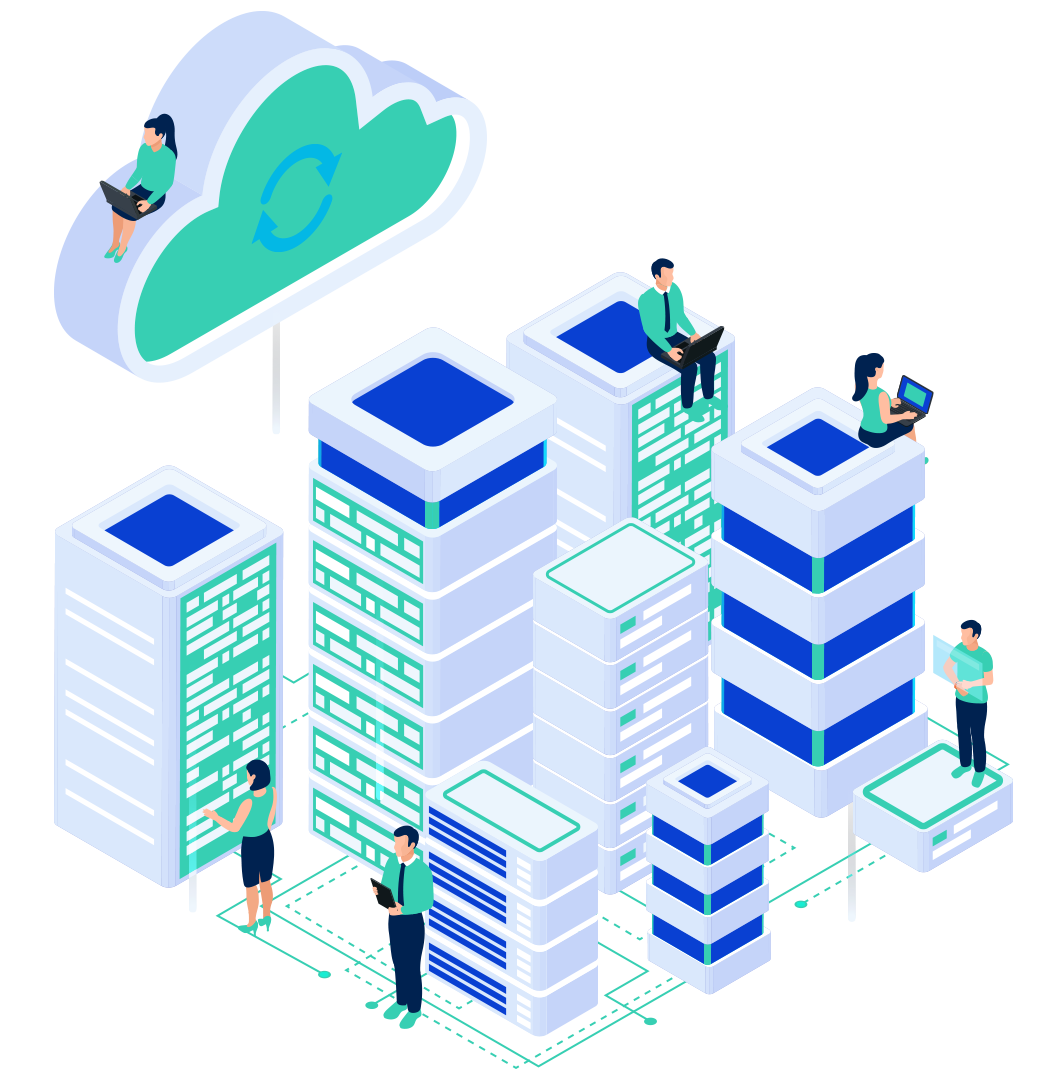Improving website speed can feel overwhelming, but the best approach starts with the basics. By optimizing your images, minifying your code (CSS, JavaScript, and HTML), and leveraging browser caching, you can significantly reduce the amount of data a visitor's browser needs to download. These foundational steps lead to a faster, more responsive site and a direct boost to your SEO.
This guide breaks down the essential front-end, back-end, and network-level optimizations you can implement to deliver a faster experience that keeps users engaged and search engines happy.
Why Website Speed Is a Critical Business Metric
In today's competitive online landscape, your website's performance is not just a technical detail—it is a core business metric that directly impacts user perception, conversions, and your bottom line. A slow website creates friction, frustrating visitors and sending them to competitors before they even see what you have to offer.
Modern users have high expectations. Around 47% of people expect a website to load in two seconds or less. Yet, the average mobile page takes 8.6 seconds to load, creating a huge gap between user expectation and reality. For an e-commerce store generating $100,000 per month, a one-second delay can reduce conversions by 7%, translating to a potential loss of $7,000 every month.
For a deeper look into the business case for speed, this article on the critical impact of website speed is an excellent resource.
The Link Between Speed and SEO
Search engines like Google prioritize providing users with the best possible experience, which includes fast-loading websites. To quantify this, Google introduced Core Web Vitals, a set of metrics that measure real-world user experience based on loading performance, interactivity, and visual stability.
These are direct ranking factors. A site with strong Core Web Vitals scores is more likely to rank higher in search results, meaning a slow site actively harms your Search Engine Optimization (SEO) efforts.
The three primary metrics are:
- Largest Contentful Paint (LCP): Measures loading performance. To provide a good user experience, LCP should occur within 2.5 seconds.
- Interaction to Next Paint (INP): Measures interactivity. A good INP score is under 200 milliseconds.
- Cumulative Layout Shift (CLS): Measures visual stability. A good CLS score is less than 0.1.
Benchmarking Your Starting Point
Before you begin optimizing, you need to understand your current performance. Free tools like Google's PageSpeed Insights provide a detailed analysis of your site's speed on both mobile and desktop, offering an overall score and a list of specific, actionable recommendations.
Here’s what a typical PageSpeed Insights report looks like, with the Core Web Vitals assessment front and center.

This report provides a data-driven baseline, showing you exactly where performance bottlenecks exist and which optimizations will deliver the greatest impact.
How Hosting Affects Your Performance
Your website's speed is fundamentally tied to the quality of its hosting foundation. A slow or overloaded server will undermine even the most meticulously optimized website. This is where choosing the right web host becomes a critical business decision.
A reliable Web Hosting plan from a provider like InternetHosting.us ensures your site operates on high-performance hardware with fast SSD storage, adequate resources, and modern software. This stable foundation is the first step toward achieving excellent Core Web Vitals scores and delivering the fast experience that drives conversions and builds trust in your brand.
Mastering Front-End Optimization for Instant Impact
For the most immediate and noticeable improvements in website speed, front-end optimization is the place to start. These are fixes that directly affect what your visitors see and interact with, making your site feel faster right away.
Think of it as fine-tuning the experience within the user's browser. It focuses on making the files your site sends—images, code, and fonts—as lean and efficient as possible.

Let's explore the most effective front-end strategies.
Tame Your Images for a Lighter Load
Images are often the largest assets on a webpage, frequently accounting for the majority of a page's total size and acting as anchors that slow down performance. Fortunately, optimizing them is one of the easiest ways to achieve a dramatic speed boost.
The goal is to find the perfect balance between visual quality and file size. You don't want blurry, unprofessional images, but you also don't need a 5MB photo for a small blog graphic.
Here’s how to get it right:
- Use Modern Formats: It's time to move beyond JPEG and PNG. Formats like WebP and AVIF offer superior compression, creating much smaller files without a noticeable loss in quality. Nearly all modern browsers support them.
- Implement Smart Compression: Compression tools remove unnecessary hidden data from image files. Services like TinyPNG or countless CMS plugins can automate this process, often reducing file sizes by 50% or more.
- Serve Correctly Sized Images: Never upload an image that's larger than its display dimensions. If your content area is 800 pixels wide, uploading a 4000-pixel image forces every visitor to download a massive file only for their browser to shrink it. For a detailed guide, check out these tips on optimising image sizes for faster loading.
Minify and Defer Your Code
Every website is built with HTML, CSS, and JavaScript. These files often contain extra characters—like comments, spaces, and line breaks—that are helpful for developers but useless to a browser.
Minification is the process of automatically stripping out this unnecessary data. It’s a simple, automated step that can reduce file sizes by 20-30%, making them faster to download.
Beyond shrinking files, you must also control how they load. Many CSS and JavaScript files are "render-blocking," meaning the browser pauses page rendering to download and execute them. This is a primary cause of the blank white screen visitors see when a page first loads.
Key Takeaway: Identify scripts and styles that are not critical for the initial view and defer them. Adding a simple
deferorasyncattribute to your script tags tells the browser to download these resources in the background while continuing to render the visible parts of the page.
Implement Lazy Loading for Instant Gratification
Imagine a long article with 20 images. Without lazy loading, a browser attempts to download all 20 images immediately, even those far down the page that the user may never see. This wastes bandwidth and slows down the initial load.
Lazy loading solves this by instructing the browser to only load images and videos just before they are about to scroll into view.
This technique significantly improves Core Web Vitals, especially Largest Contentful Paint (LCP), because the browser can focus its resources on rendering the content the user sees first. Most modern website platforms offer this feature, often requiring just a simple checkbox to enable.
Optimize Your Font Delivery
Custom fonts are excellent for branding but can create performance bottlenecks. Each font family and weight you add is another file that must be downloaded. Poorly optimized fonts can cause a "flash of unstyled text" (FOUT) or invisible text, which degrades the user experience.
A few best practices can make a significant difference:
- Limit Font Variations: Be selective. Do you truly need five different font weights? Sticking to essential styles dramatically reduces requests.
- Use Modern Font Formats: WOFF2 is the current standard, offering the best compression and universal support in modern browsers.
- Self-Host Your Fonts: While services like Google Fonts are convenient, hosting font files on your own server (like one from InternetHosting.us) can reduce external DNS lookups and give you greater control over caching and performance.
By addressing these front-end fundamentals, you directly improve the experience for every visitor, ensuring their first impression is a fast one.
Fine-Tuning Your Back-End for a Faster Foundation
While a fast front-end is crucial, it's only half the equation. If your server struggles to process requests efficiently, even perfectly optimized images and code won't deliver a speedy experience. Back-end optimization focuses on the engine room of your website—the server itself.
If front-end work makes a car more aerodynamic, back-end optimization is like upgrading the engine. You need both to achieve peak performance.

Unlocking Speed with Server-Side Caching
Each time a visitor arrives, your server typically performs a series of tasks: querying the database, executing PHP scripts, and assembling the final HTML page. Repeating this process for every visitor can quickly overload a server, especially during traffic spikes.
Server-side caching is the solution. Instead of building a page from scratch every time, caching stores a pre-built, static version and serves that copy to subsequent visitors. This dramatically reduces server load and delivers content almost instantly.
Key layers of caching include:
- Page Caching: Saves the final HTML of a page after it's generated once. Subsequent visitors receive this saved version instantly.
- Object Caching: Stores the results of complex or frequent database queries in memory, preventing the server from repeatedly hitting the database for the same data.
- Opcode Caching: PHP code is first compiled into "opcode." An opcode cache stores this compiled code, allowing the server to skip the compilation step on every request.
Expert Insight: Many modern hosting platforms, including the Web Hosting plans at InternetHosting.us, come with powerful server-side caching pre-configured. This provides a significant performance boost right out of the box, without requiring deep technical knowledge.
The Simple Power of Software Updates
One of the easiest yet most overlooked ways to improve speed is to keep your software updated. This is particularly true for PHP, the scripting language that powers a vast portion of the web.
Each new version of PHP introduces significant performance improvements, better memory management, and critical security patches. Upgrading from an old version like PHP 7.4 to a modern release like PHP 8.2 can enable your server to handle more traffic with less strain. This is a free performance upgrade that often takes just a few clicks in your hosting control panel.
The same principle applies to your database software (like MySQL) and your Content Management System (CMS). Updates are not just for security—they frequently contain vital performance enhancements.
Adopting Modern Web Protocols
The protocol your server uses to communicate with a visitor's browser has a massive impact on speed. For years, the web relied on HTTP/1.1, which could only handle one request at a time per connection—a major bottleneck for modern, asset-heavy websites.
Today, we have HTTP/2 and the even newer HTTP/3. These protocols are true game-changers.
They support multiplexing, allowing multiple requests to be handled simultaneously over a single connection. This is ideal for today’s websites, which often load dozens of images, scripts, and stylesheets. HTTP/3 further improves performance by reducing connection setup time, a significant advantage for mobile users on unreliable networks.
This is a server-level setting that a quality hosting provider enables for you, providing an automatic speed boost. With the average mobile page speed at a slow 8.6 seconds and mobile traffic accounting for 61% of all web traffic, every millisecond matters. To better understand these trends, you can explore detailed website speed statistics from around the world.
The Role of High-Performance Hardware
Ultimately, software optimizations can only go so far if the underlying hardware is slow. The physical server your site runs on is the bedrock of its performance.
This is where NVMe SSD storage makes a profound difference. Compared to traditional hard disk drives (HDDs) or even standard SATA SSDs, NVMe drives offer exponentially faster data transfer speeds. This allows your server to access files, query the database, and serve content much more quickly, resulting in a noticeably faster website.
At InternetHosting.us, all our hosting plans are built on high-performance infrastructure with NVMe SSDs to ensure your back-end has the fast, reliable foundation needed to support your growth.
Getting Your Content Closer to Users with Network-Level Speed
We've optimized the code and the server. Now it's time to address the final piece of the puzzle: the physical distance between your server and your visitors. Even the fastest server will feel slow if a user in Australia has to retrieve data from a server in Ohio.
Network-level solutions bridge this gap, delivering some of the most significant performance gains for a global audience.

Use a Content Delivery Network (CDN) to Slash Latency
A Content Delivery Network (CDN) is a distributed network of servers located around the world. Each server, or "Point of Presence" (PoP), stores a copy of your site’s static assets, such as images, CSS, and JavaScript. When a user visits your site, their browser downloads these files from the geographically closest PoP instead of your origin server.
This dramatically reduces latency—the time it takes for data to travel—and is a game-changer for international audiences.
A CDN is a non-negotiable for modern websites because it offers:
- Faster Load Times: Directly improves Core Web Vitals by delivering content to users more quickly.
- Lower Hosting Costs: A CDN offloads a significant portion of your bandwidth consumption.
- Better Stability: Distributes traffic across its network, preventing your origin server from becoming overwhelmed during traffic surges.
- Stronger Security: Most CDNs include built-in protection against DDoS attacks and other threats.
It’s no surprise that over 40 million websites use CDNs to deliver a faster, more reliable experience.
| Metric | Without a CDN (Origin Server) | With a CDN PoP |
|---|---|---|
| Typical Latency | 150–300 ms | 20–50 ms |
| Bandwidth Costs | You pay for all traffic | Shared across the network |
| DDoS Protection | Often limited or an add-on | Usually built-in |
| Geographic Reach | Single location | Worldwide |
Speed Up DNS Lookups
Before a browser can connect to your server, it must perform a DNS lookup to find your domain's IP address. A slow DNS lookup can add up to 80 ms of delay to every new visit.
Using a premium DNS service with an Anycast network routes queries to the nearest nameserver, shaving precious milliseconds off the initial connection time and making your site feel more responsive from the very first click.
Don't Let Security Slow You Down
A modern SSL certificate (which enables HTTPS) is essential for security, but it also enhances speed by unlocking newer, faster web protocols.
- Switch to TLS 1.3: The latest version of the security protocol significantly speeds up the initial "handshake" between a browser and your server.
- Enable HTTP/2 or HTTP/3: These protocols allow browsers to download multiple files simultaneously over a single encrypted connection.
- Use OCSP Stapling: This feature lets your server "staple" the SSL certificate's validity status to the connection, saving the browser from having to make a separate verification check.
Combining strong security with high performance is the standard for the modern web.
How We Make It Easy at InternetHosting.us
Implementing these network optimizations might seem complex, but it doesn't have to be. Many of our Web Hosting and VPS Hosting plans include an integrated CDN and premium DNS with zero extra setup. We also provide free, auto-renewing SSL certificates configured to use the latest, fastest security protocols.
To learn more about the systems that power fast websites, read our guide on the rise of data center infrastructure.
Real-World Results: A Latency-Busting Case Study
We assisted a regional e-commerce store aiming to expand into Europe and Asia. While their US-based customers enjoyed fast load times, international visitors experienced significant delays.
By implementing a global CDN and upgrading to a premium DNS service, the store achieved a 35% reduction in average page load time for all non-US visitors. Flash sales no longer caused slowdowns, and customers in Germany and Japan saw pages load in under 1.2 seconds.
Here's a look at the transformation:
| Region | Load Time Before | Load Time After |
|---|---|---|
| Germany | 2.8 s | 1.5 s |
| Japan | 3.1 s | 1.7 s |
| Australia | 3.5 s | 1.9 s |
The business impact was immediate, with a 12% uplift in conversions from the targeted regions.
"Switching to a global CDN was the single biggest speed win for our site," the client told us. "It was like flipping a switch."
Next, we’ll explore when it's time to upgrade your hosting plan itself.
Knowing When to Upgrade Your Hosting Plan
You’ve optimized your images, minified your code, and implemented a CDN, but your site still feels sluggish, especially during peak traffic. What's next?
At a certain point, no amount of optimization can overcome a fundamental bottleneck: the hosting plan itself. If your website is a high-performance car, your hosting is its engine. Sometimes, you simply need more horsepower. Recognizing the signs that you've outgrown your current plan is key to maintaining a fast website as your business grows.
Telltale Signs Your Hosting Is the Bottleneck
Think of these as the "check engine" lights for your website. If you notice any of them, it’s a strong indicator that your server resources are being pushed to their limits.
- Slowdowns During Traffic Spikes: Your site performs well with a few visitors but grinds to a halt during a marketing campaign or when a post goes viral. This is a classic symptom of insufficient shared resources.
- Frequent 503 Errors: A "503 Service Unavailable" error is your server signaling that it's too overloaded to handle incoming requests. If this happens more than rarely, your server cannot keep up with demand.
- Resource Limit Warnings: You receive emails from your hosting provider about hitting CPU or RAM limits. These notifications are a clear message that your site requires more dedicated power.
- A Sluggish Back-End: If your WordPress dashboard or e-commerce admin panel feels slow and unresponsive, it points to struggling server-side processes and database contention.
Comparing Hosting Tiers for Performance
Not all hosting plans are created equal. Understanding the differences is crucial for making an informed decision. For a complete overview, our guide on how to choose the right web hosting is a valuable resource.
This table breaks down the essentials to help you decide when an upgrade is necessary.
Hosting Plan Performance Comparison
| Feature | Shared Hosting | VPS Hosting | Cloud Hosting |
|---|---|---|---|
| Resources | Shared with others | Dedicated & Guaranteed | Scalable on-demand |
| Performance | Can be inconsistent | Stable & predictable | Highly elastic |
| Best For | New sites, blogs | Growing businesses, stores | High-traffic apps |
| Control | Limited | Full root access | High level of control |
Shared hosting is an excellent and cost-effective starting point. However, a VPS provides the dedicated, predictable power needed for growth. It’s the difference between sharing an apartment and owning a townhouse—you get guaranteed resources and much greater control.
Expert Insight: I often compare shared hosting to an apartment building where everyone shares utilities. When one neighbor has a party (a traffic spike), the water pressure drops for everyone. A VPS is like a private townhouse—your resources are your own, and you're not affected by "noisy neighbors."
The Power of a VPS Hosting Plan
For most growing businesses, upgrading to a VPS Hosting plan is the single most impactful performance enhancement you can make. A Virtual Private Server (VPS) allocates a dedicated portion of a server’s resources—CPU, RAM, and storage—exclusively for your use.
This isolation creates a stable, predictable environment ideal for running resource-intensive websites like a busy WooCommerce store or a complex web application. You are no longer affected by other users on the same server.
Furthermore, with full root access, you gain the freedom to customize the server environment to meet your site's specific needs, unlocking a level of performance and control that shared hosting cannot provide. At InternetHosting.us, our VPS plans are engineered to give your website the robust infrastructure required to handle success.
Answering Your Biggest Website Speed Questions
After covering the technical details of website performance, it's natural to have questions. Here are clear, actionable answers to some of the most common inquiries we receive from business owners and developers.
Our goal is to cut through the complexity and provide practical guidance you can use immediately.
What’s the Single Biggest Win for a Beginner?
If you are just starting and want the most impact for the least effort, focus on image optimization. It is undoubtedly the highest-value task for any newcomer because images are typically the heaviest components of a webpage, and optimizing them requires no coding knowledge.
You can achieve significant improvements by focusing on three key actions:
- Resize Before You Upload: Never use a massive 4000px-wide photo in a space that is only 800px wide. Resize it first.
- Switch to Modern Formats: Using formats like WebP provides excellent quality at a fraction of the file size of older JPEGs or PNGs.
- Always Compress: Run your images through a compression tool. You can often reduce file sizes by 50% or more without any visible loss in quality.
Mastering your image strategy is a quick win that delivers a tangible boost to your load times.
How Often Should I Be Testing My Site Speed?
Website performance is an ongoing process, not a one-time project. A good rule of thumb is to run a speed test at least once a month and always after making any significant changes to your site.
What qualifies as a "significant change"?
- Installing a new plugin or changing your website theme.
- Adding a major new feature, like an e-commerce store or a forum.
- Uploading a large volume of new content, such as a photo gallery or product batch.
Regular testing helps you identify and address performance regressions before they become major problems, ensuring your site remains fast and reliable for your visitors.
Is It True an SSL Certificate Will Slow My Site Down?
This is a common myth rooted in older web technology. While the encryption process adds a tiny amount of overhead, modern servers and protocols have made this completely negligible.
In fact, the opposite is true today. A properly installed SSL certificate is essential for making your site faster. It enables modern protocols like HTTP/2 and HTTP/3, which allow a browser to download multiple files simultaneously over a single secure connection. Without SSL, you are stuck on the slower, less efficient HTTP/1.1 protocol.
The Takeaway: A modern SSL certificate is both a critical security feature and a performance enhancement. It makes your site faster, not slower. For more details, read our guide on how to install an SSL certificate on your website.
Can I Actually Build a Fast Website with a Website Builder?
Absolutely. Modern platforms like the Website Builder from InternetHosting.us are engineered with performance as a core priority. They automate many of the heavy-lifting tasks for you, including automatic image compression, lazy loading, and generating clean, efficient code.
The key is to use the tool wisely. Start with a performance-optimized theme, avoid overloading pages with large videos, and be selective about adding third-party widgets that can introduce slowdowns. A thoughtfully constructed site on a quality builder platform can easily achieve excellent Core Web Vitals scores.
Remember the direct link between speed and your bottom line. With 53% of mobile users abandoning a site that takes longer than three seconds to load, every millisecond you save helps retain a potential customer. You can learn more about how page load time impacts user engagement to see just how much is at stake.
Ready to build a faster, more reliable online presence? At InternetHosting.us, our high-performance hosting plans are designed to give your website the speed and security it needs to succeed. Explore our Web Hosting solutions today!
Primary Keyword: how to improve website speed
Secondary Keywords: speed up website, website performance optimization, core web vitals, fast web hosting, page load time
Meta Title: How to Improve Website Speed for Better SEO & User Experience
Meta Description: Learn expert front-end, back-end, and network-level techniques to improve website speed, boost your SEO rankings, and pass Core Web Vitals.