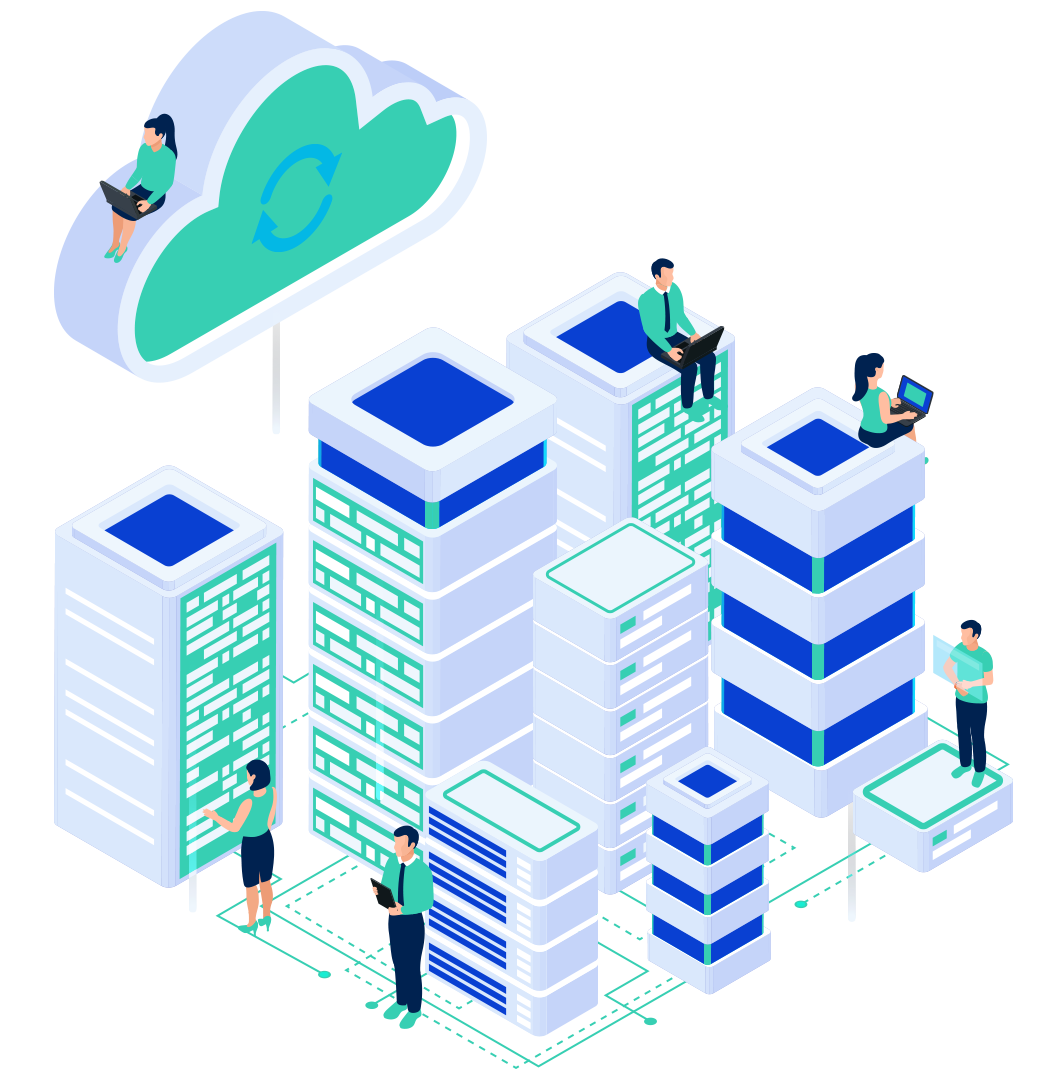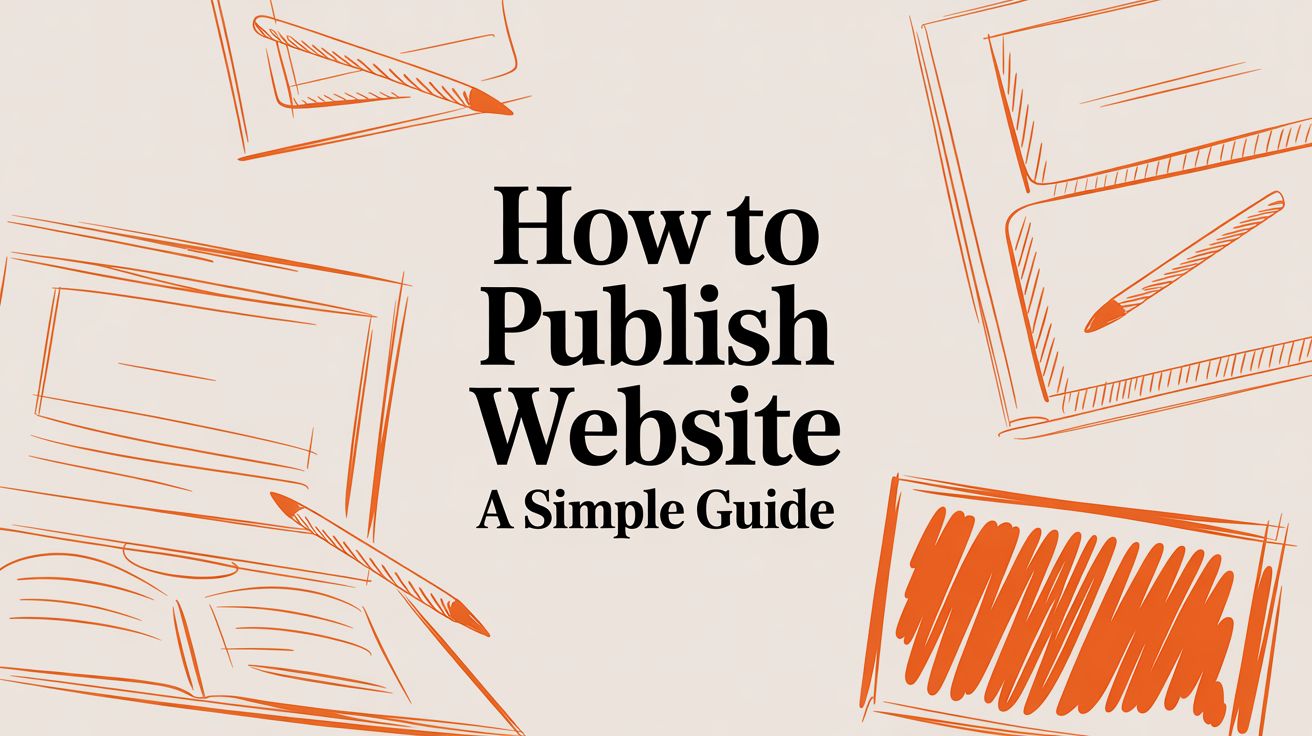
You've designed and built a website—a significant accomplishment. Now, the final step is moving it from your local computer to the live internet for the world to see. This process, known as publishing, can seem technical, but it’s a structured sequence of clear, manageable steps.
Publishing a website boils down to four core actions: registering a domain name, selecting a web host, uploading your site's files, and configuring it to go live. While the terms might be new, modern hosting tools and services have made this process accessible to everyone, regardless of technical skill.
Your Blueprint for Going Live
Taking a website from a private project to a public URL is a major step. The key is to approach it not as one giant task, but as a series of smaller, logical stages. Each step builds on the last, creating a clear path from development to launch.
This guide provides that path. We will walk through the entire journey, from securing your foundational assets to performing final pre-launch checks. Our goal is to provide clear, actionable advice you can use immediately, without confusing jargon.
Key Stages of Publishing a Website
Every website launch, from a simple blog to a complex e-commerce platform, follows this fundamental workflow.
| Stage | Objective | Key Action |
|---|---|---|
| Foundation | Secure your online identity and a place for your site to live. | Register a domain name and choose a reliable Web Hosting plan. |
| Development & Upload | Build your site and move its files to the server. | Use a Website Builder, install a CMS, or upload files via FTP. |
| Configuration & Security | Connect your domain to your hosting and protect your visitors. | Point your DNS to the server and install an SSL Certificate for HTTPS. |
| Launch & Optimization | Go live and start refining for performance and visibility. | Run final checks, publish the site, and begin basic SEO and speed tweaks. |
Understanding these phases keeps you organized and ensures no critical steps are missed on the way to a successful launch.
Why a Structured Plan Matters
Attempting a website launch without a clear plan often leads to missed steps, security vulnerabilities, and a poor user experience that can damage your brand's credibility from day one. A solid blueprint ensures your site is built on a strong technical and strategic foundation.
A critical part of that blueprint is your site's structure. Following Site Architecture SEO best practices from the beginning helps organize your content for both visitors and search engines. A logical layout makes it easy for users to find information and for Google to crawl and index your pages—a crucial factor for ranking well in search results.
Key Takeaway: A successful launch isn't about knowing every technical detail. It’s about following a structured process: secure your assets, get your content online, configure your settings, and test everything before you flip the switch.
Securing Your Domain and Hosting Foundation
Before your website can go live, it needs two essential components: an address and a location. In the digital world, these are your domain name (e.g., yourbusiness.com) and your web hosting (the server where your website files are stored).
Establishing this foundation correctly is a critical business decision that impacts your site's performance, security, and your brand's future growth potential.
Choosing and Registering Your Domain
Your domain name is more than a web address; it's the anchor of your online identity. A strong domain is memorable, easy to type, and clearly communicates your brand. Think of it as the digital front door to your business.
When selecting a domain, keep these principles in mind:
- Make it Brandable: Is it distinctive and catchy? A unique name is far more memorable than a generic one.
- Keep it Concise: Shorter domains are easier for users to remember and type correctly.
- Be Intuitive: Your domain should give visitors a clear idea of what your website or business offers.
- SEO-Friendly: Including a relevant keyword can be beneficial, but don't sacrifice brandability. A strong brand name is often more valuable for SEO in the long run.
Once you've chosen a name, you must register it to make it officially yours. At InternetHosting.us, we streamline this process by integrating domain registration directly with our hosting plans, allowing you to manage all your essential web services from a single, secure dashboard.
Pro Tip: When you register your domain, enable domain privacy (also known as WHOIS protection). This service shields your personal contact information from the public WHOIS database, protecting you from spammers and unsolicited marketing.
Selecting the Right Web Hosting Plan
If your domain is the address, web hosting is the physical property where your website’s files, images, and databases reside. The hosting plan you select directly impacts your site's speed, its ability to handle traffic, and its overall reliability (uptime).
There are three primary types of web hosting, each designed for different needs:
- Shared Hosting: The most popular choice for new websites, blogs, and small businesses. Resources on a single server are shared among multiple websites. It is highly cost-effective and ideal for getting started.
- VPS (Virtual Private Server) Hosting: A significant step up in power and control. While you still share a physical server, a dedicated portion of its resources (CPU, RAM) is exclusively allocated to you. This provides greater stability and performance, making it perfect for growing businesses and e-commerce stores.
- Dedicated Server Hosting: The highest tier of hosting. You rent an entire physical server for your exclusive use, providing maximum performance, security, and control. This solution is ideal for high-traffic websites, large enterprises, and complex applications.
How InternetHosting.us Provides Reliable Hosting
Choosing the right hosting provider is just as important as the plan itself. A reliable partner ensures your site is online, secure, and fast.
Here’s what you should expect from your host:
- High Uptime Guarantee: We guarantee 99.9% uptime, ensuring your site is accessible to visitors around the clock.
- Expert Support: Our team of hosting specialists is available 24/7 to provide fast, knowledgeable assistance whenever you need it.
- Scalability: Our hosting plans are designed to grow with your business. You can easily upgrade your resources as your traffic and needs expand.
- Built-in Security: We provide essential security features standard with every plan, including free SSL certificates, malware scanning, and regular automated backups.
For a deeper analysis, review our complete guide on how to choose the right web hosting. With the right domain and hosting, you build a solid foundation for your website's success.
Uploading Your Website Content to the Server
With your domain secured and hosting plan active, it's time to transfer your website's files—code, images, and content—from your computer to the web server. This is the step that transforms your local project into a live site accessible to the world.
The best method for uploading your site depends on how it was built and your technical comfort level. Let's explore the most common approaches.
The Easiest Paths: One-Click Installers and Website Builders
For most users, the goal is to get online quickly without getting lost in technical details. Modern hosting platforms are designed for this, offering tools that automate the process.
One-Click CMS Installers: If you are using a Content Management System (CMS) like WordPress, Joomla, or Drupal, your hosting control panel is your most valuable tool. Quality hosting plans, including those at InternetHosting.us, feature software like Softaculous that installs your CMS with a single click. Simply provide basic details like your site's name and an admin password, and the installer handles the rest.
Drag-and-Drop Website Builders: For a fully visual approach, a Website Builder is the simplest option. These platforms bundle hosting, templates, and a user-friendly editor. You design your site by dragging elements onto the page, and when you are ready, you click "publish." The builder manages all file transfers and server configurations automatically.
These methods are ideal for beginners, small businesses, and anyone who prefers to focus on content creation rather than server management.
The Traditional Method: Using FTP or SFTP
If you built a custom website using HTML, CSS, and JavaScript, you need a way to move the files from your local folder to the server. This is the primary function of FTP (File Transfer Protocol) and its secure counterpart, SFTP.
An FTP client acts as a bridge between your computer and your server, displaying your local files on one side and the server's folders on the other. You simply drag your website files from your machine to the correct server directory, which is typically named public_html or www.
Popular and reliable FTP clients include:
- FileZilla: A free, open-source client available for all major operating systems.
- Cyberduck: Another excellent free option for both Mac and Windows users.
- Transmit: A premium, feature-rich client for macOS known for its speed and user-friendly interface.
To connect, you'll need your FTP credentials (hostname, username, password, and port number), which your hosting provider supplies. Crucially, always use SFTP (Secure FTP) if available. It encrypts the entire connection, protecting your login credentials and files from interception.
Advanced Deployment for Developers
For developers and teams working on larger projects, manual FTP uploads are inefficient and prone to error. Automated, version-controlled workflows are the professional standard.
Git Deployment: Using Git, the industry-standard version control system, allows you to track every code change and deploy updates to the server with a single command. This is essential for collaborative projects, ensuring code integrity and providing a complete history of changes.
Deploying to a VPS: For maximum control, a VPS Hosting plan is the ideal solution. Deployment typically involves connecting via SSH (Secure Shell) for direct command-line access to the server. This allows you to run custom scripts and configure a software stack tailored to your application's specific needs.
Comparison of Website Upload Methods
| Method | Best For | Ease of Use | Technical Skill Required |
|---|---|---|---|
| Website Builder | Beginners, simple business sites, portfolios | Easiest | None |
| One-Click CMS Install | WordPress, Joomla, Drupal users | Very Easy | Minimal |
| FTP/SFTP | Custom-coded HTML/CSS/JS sites, manual file transfers | Intermediate | Basic |
| Git Deployment/VPS | Developers, agencies, complex web applications, scaling sites | Advanced | High |
The goal is to select the method that aligns with your project's complexity and your technical expertise.
Connecting Your Domain and Securing Your Site
Your website’s files are now on the server, but your site is not yet connected to the internet. This phase involves building the bridge that connects your domain to your hosting and securing that connection to protect your users' data.
These two steps are non-negotiable for a professional launch. They ensure that when a user enters your domain, they arrive at your website, and that their connection is safe and private.
Pointing Your Domain with DNS
The system that connects your domain name to your web server is the Domain Name System (DNS). It functions as the internet's address book. When someone types your domain into a browser, the DNS tells it where to find the server hosting your website's files.
To enable this connection, you must update your domain’s nameservers. When you sign up for a hosting plan with InternetHosting.us, we provide a set of nameservers (e.g., ns1.internethosting.us and ns2.internethosting.us).
You will need to log in to your domain registrar (the company where you purchased your domain) and replace their default nameservers with the ones we provided. This action tells the global internet that InternetHosting.us is now responsible for directing your domain's traffic.
DNS Propagation: After updating your nameservers, it can take anywhere from a few minutes to 48 hours for the changes to propagate worldwide. During this time, your site may be accessible to some users but not others. This is normal, so patience is required.
Securing Your Site with an SSL Certificate
On the modern web, security is a fundamental requirement. The padlock icon in a browser's address bar signifies that a site is using HTTPS, which is enabled by an SSL Certificate. SSL (Secure Sockets Layer) encrypts all data transmitted between a visitor's browser and your website.
Without SSL, information such as names, passwords, and credit card numbers is sent in plain text, making it vulnerable to interception. HTTPS scrambles this data, ensuring it remains private and secure.
An SSL certificate is essential for several reasons:
- Trust: Browsers like Chrome and Firefox prominently label sites without SSL as "Not Secure," which can deter visitors.
- Data Protection: You have a responsibility to protect your users' data. SSL is the first and most critical line of defense.
- SEO Boost: Google uses HTTPS as a positive ranking signal. A secure site often has a slight advantage over an insecure competitor in search results.
How InternetHosting.us Simplifies SSL
At InternetHosting.us, we believe security should be standard, not an expensive add-on. That’s why all our hosting plans come with free and automatic SSL certificates from Let's Encrypt. Once your domain’s DNS points to our servers, our system automatically installs and activates the certificate for you.
You can confirm it is working by visiting your site with https:// at the beginning of the URL. If the padlock appears, your connection is successfully encrypted. For more details, see our guide on how to install an SSL certificate on your website.
Your Pre-Launch Final Checklist
Your files are uploaded, your domain is connected, and your SSL certificate is active. Before announcing your launch, it is wise to perform a final quality assurance sweep.
This pre-launch check is your last opportunity to catch small but potentially damaging mistakes. Think of it as a final walkthrough to find broken links, typos, and layout issues before your visitors do.
Content and Functionality Review
First, review the core user experience. Your content must be flawless, and every interactive element must function as intended.
- Proofread Everything: Read every headline, paragraph, and button label. Use a tool like Grammarly, but also perform a manual review to catch errors that automated tools miss.
- Test All Links: Click every internal and external link to ensure they direct to the correct destination. For larger sites, a link-checking tool like Screaming Frog can automate this process.
- Verify Form Functionality: Submit test entries on all contact forms, newsletter signups, and comment fields. Confirm that submissions are received and that "thank you" messages display correctly. This is also a good time to verify your email routing, like in our guide on how to set up email forwarding.
- Check Image and Media Loading: Ensure all images, videos, and graphics load correctly and are optimized for the web to prevent slow page speeds.
Cross-Device and Browser Compatibility
Your website will be accessed on a wide variety of devices and browsers. A design that looks perfect on your desktop may be unusable on a smartphone.
It is critical to test your site's responsive design to ensure a consistent experience for all users.
- Mobile and Tablet Testing: Use your own mobile devices to navigate the site. Additionally, use the developer tools in your browser (typically accessed with F12) to simulate various screen sizes.
- Cross-Browser Checks: Test your site in the latest versions of Chrome, Firefox, Safari, and Edge to identify and fix any browser-specific rendering issues.
Key Insight: Mobile traffic now accounts for over 60% of all website visits globally. A flawless mobile experience isn't just a feature—it's the primary way most of your audience will interact with your brand.
Final Technical and SEO Checks
Finally, complete a few technical tasks to prepare your site for search engines and data collection.
- Set Up Analytics: Install Google Analytics or another analytics tool to begin tracking visitor data from day one.
- Submit Your Sitemap: A sitemap is a file that lists all pages on your site, helping search engines discover and index your content. Submit your
sitemap.xmlfile to Google Search Console and Bing Webmaster Tools. - Review Page Titles and Meta Descriptions: Ensure every page has a unique, descriptive title and meta description. These elements appear in search results and heavily influence click-through rates.
- Accessibility Review: Use an ultimate website accessibility checklist to ensure your content is usable by people with disabilities, broadening your audience and improving compliance.
By completing these final checks, you can launch with confidence, knowing you have delivered a polished, professional, and reliable website.
Common Publishing Questions Answered
Even with a detailed plan, questions often arise during the publishing process. Here are straightforward answers to some of the most common inquiries we receive.
How long until my website is actually live?
While your site is technically live on the server the moment you upload your files, it takes time for the DNS propagation to complete. This is the process of the internet's global address book updating with your new information, which can take anywhere from 30 minutes to 48 hours. In most cases, your site will be visible within a few hours.
Why does my new site say "Not Secure"?
This warning indicates an issue with your SSL Certificate. It may be missing, incorrectly installed, or not yet activated. An SSL certificate encrypts the connection between your visitors and your server, enabling HTTPS and the browser padlock icon. All InternetHosting.us plans include free, auto-renewing SSL certificates. If you see this error, try clearing your browser cache first, then check your SSL status in your hosting control panel.
What is the difference between a domain and hosting?
This is a critical distinction for new website owners.
- Your Domain is your website's address on the internet (e.g.,
yourbusiness.com). It's what users type to find you. - Your Web Hosting is the server space where your website’s files and content are stored.
A website requires both to function. You can simplify management by getting your Domain Registration and hosting from the same provider.
Key Takeaway: A domain is an address. Hosting is the space where your website lives. DNS points the address to that space.
Can I publish a website for free?
While technically possible, free platforms come with significant limitations for businesses. They often place their own ads on your site, use a subdomain (e.g., yourname.freewebsite.com), and offer minimal storage and bandwidth. For a credible brand, investing in a professional domain and quality hosting is a foundational business expense.
Why does my site look broken on my phone?
This is a common issue caused by a non-responsive design. A responsive website automatically adapts its layout to fit different screen sizes.
- WordPress: Ensure you are using a modern, responsive theme.
- Website Builder: Our Website Builder tools are designed to be responsive by default. Use the built-in preview to check and adjust the layout for different devices.
- Custom Code: You will need to use CSS media queries to apply different styles for various screen widths.
Given that over 60% of web traffic comes from mobile devices, a mobile-friendly design is absolutely essential for success.
Ready to bring your vision to life? At InternetHosting.us, we provide the secure foundation your business needs to launch and grow.
Explore our powerful and affordable Web Hosting plans today!